Deploy hooks
Use deploy hooks to notify Rocket Validator that you've deployed a new version of your site and make it start automatically the specified validation.
To create a deploy hook, create a schedule as explained in the Scheduling reports section.
Then, copy the supplied schedule URL (which will be something like https://rocketvalidator.com/schedule/abcd/1234/fire) and set up your hosting platform to fire this schedule after deploys. We will refer to this URL as $SCHEDULE_URL in the examples below.
curl
curl is a command-line tool, present in most systems, that you can use to make a quick check from your terminal.
Example: curl
$ curl -X POST $SCHEDULE_URL
Netlify
Netlify is a hosting platform for static websites, and offers the simplest integration possible.
In the Site configuration page for your site at Netlify, go to the Notifications section. There, inside Emails and webhooks, click on Add notification and choose HTTP POST request, like this:
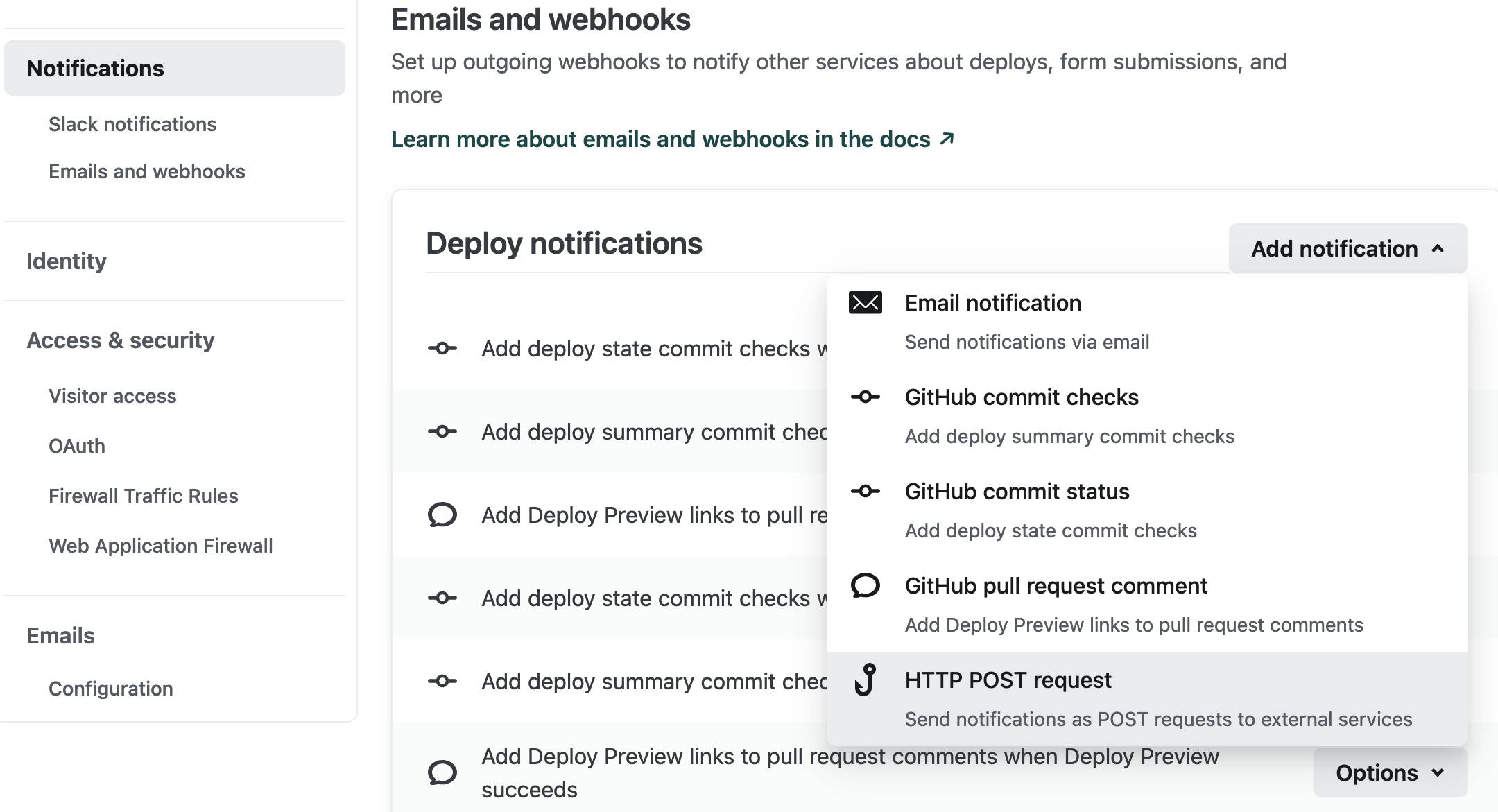
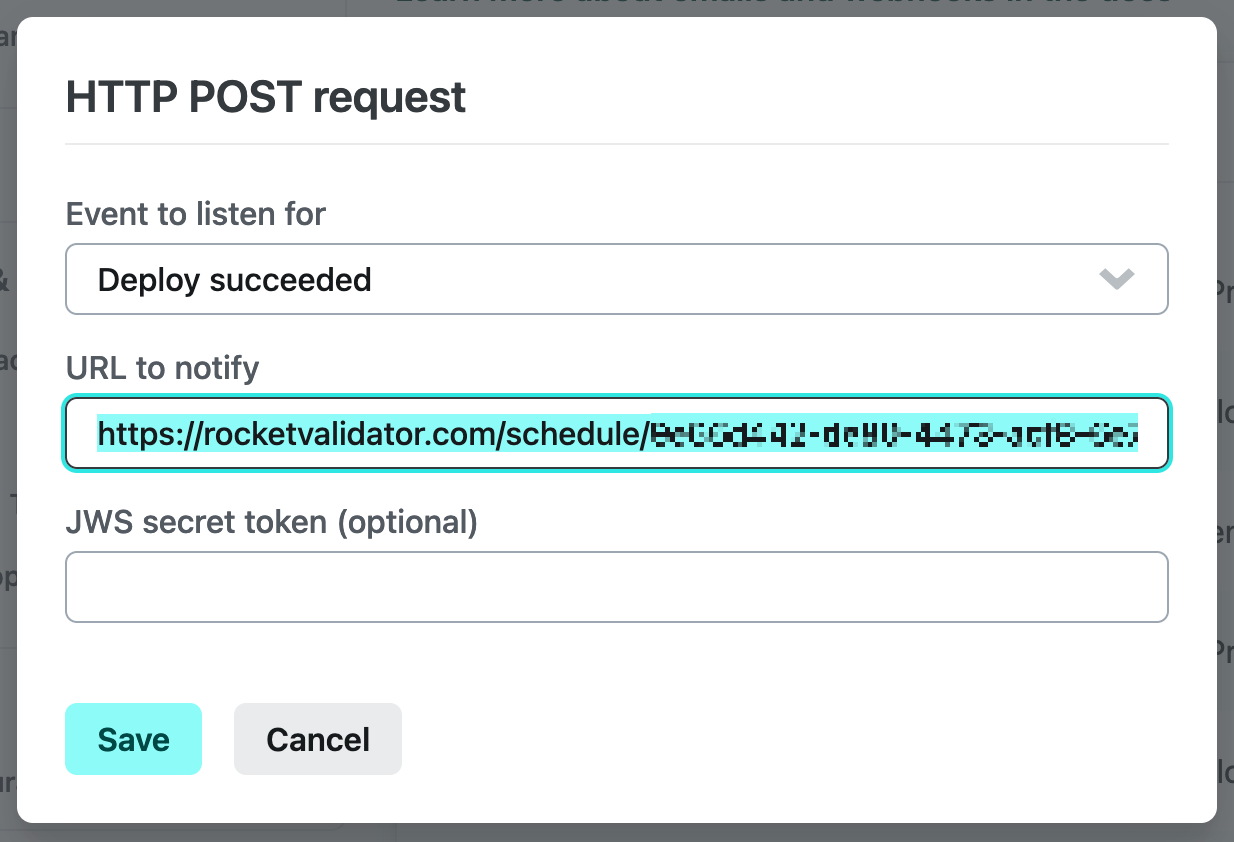
Github Pages
Github Pages let you define webhooks for different events.
You just need to enter your automatic validator URL in the Payload URL field, and choose the individual event for page build:
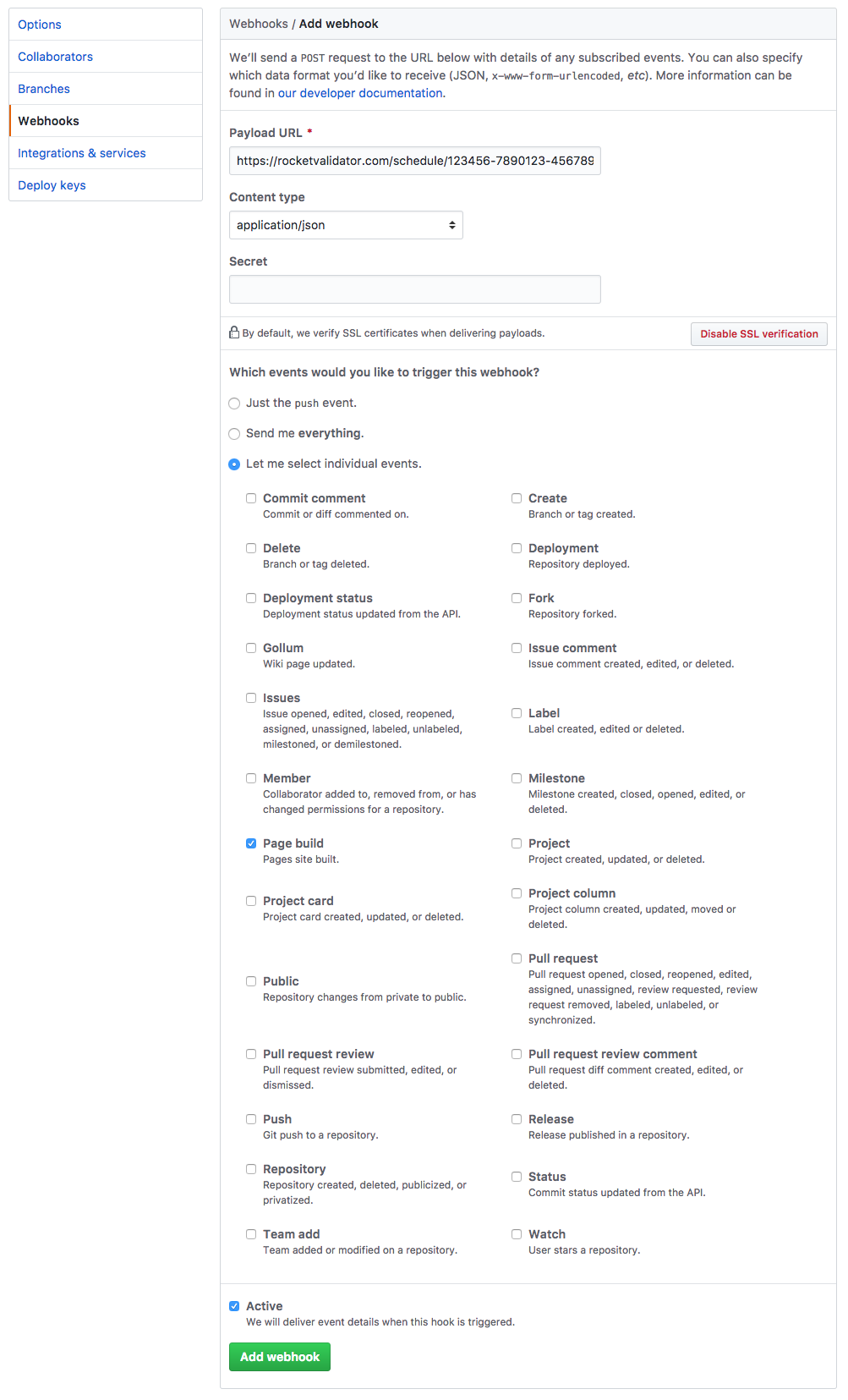
Github Pages lets you define several deploy hooks for different services.
Heroku
If your site is on Heroku, you can use the free HTTP post hook add-on, like this:
Example: Heroku
$ heroku addons:create deployhooks:http --url $SCHEDULE_URL
Heroku only allows one HTTP deploy hook per app, so if you need to trigger several hooks, you can set it up using deploy hook forker.
Engine Yard
Engine Yard lets you define deploy hooks using simple ruby scripts. To trigger a site validation, you can create a deploy/after_restart.rb file on the root folder of your app, that sends the post-deploy hook using curl like this:
Example: Engine Yard
run "curl -X POST -d '' $SCHEDULE_URL"
Cloud 66
If your site is on Cloud 66, you can use their free deploy hooks to define your hooks per environment on a file named .cloud66/deploy_hooks.yml, like this:
Example: Cloud 66
staging:
last_thing:
- command: curl -X POST -d '' $SCHEDULE_URL
target: rails
run_on: single_server
Cloud 66 lets you have several deploy hooks defined. The syntax for doing that is:
Example: Cloud 66
last_thing:
- xxxxxx
yyyyyy
zzzzzz
- xxxxxx
yyyyyy
zzzzzz
Other platforms
If your hosting platform is not listed here, feel free to contact us and we'll help you with the integration.