Muting Issues
When validating your sites, you may find that some of the issues won't be currently fixed, for example:
- The affected code is out of your scope, for example it's being generated by a 3rd party software that you cannot control.
- You may be aware of an issue, but you've evaluated it and prefer to let it exist for some reason.
- You've decided that this will be fixed later and prefer to concentrate on other issues first.
In those situations, Pro users can avoid all the noise related to those selected issues by muting them.
How to mute issues
The simplest way to mute an issue is directly on an issue list. Just click the MUTE button.
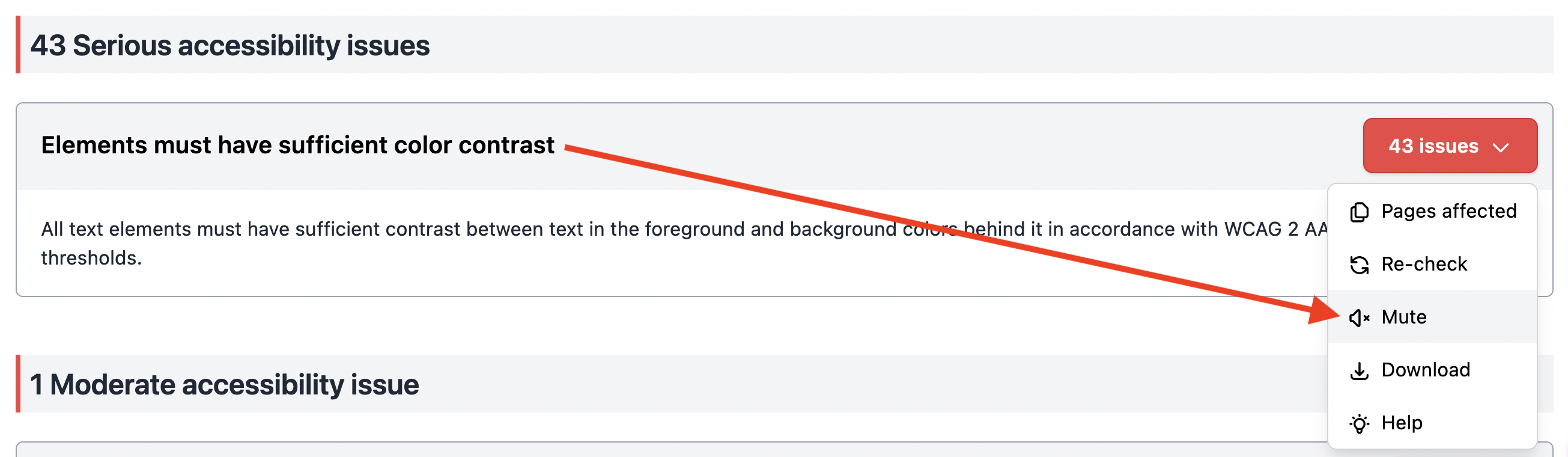
When you do that, you'll be taken to the new muting rule form:
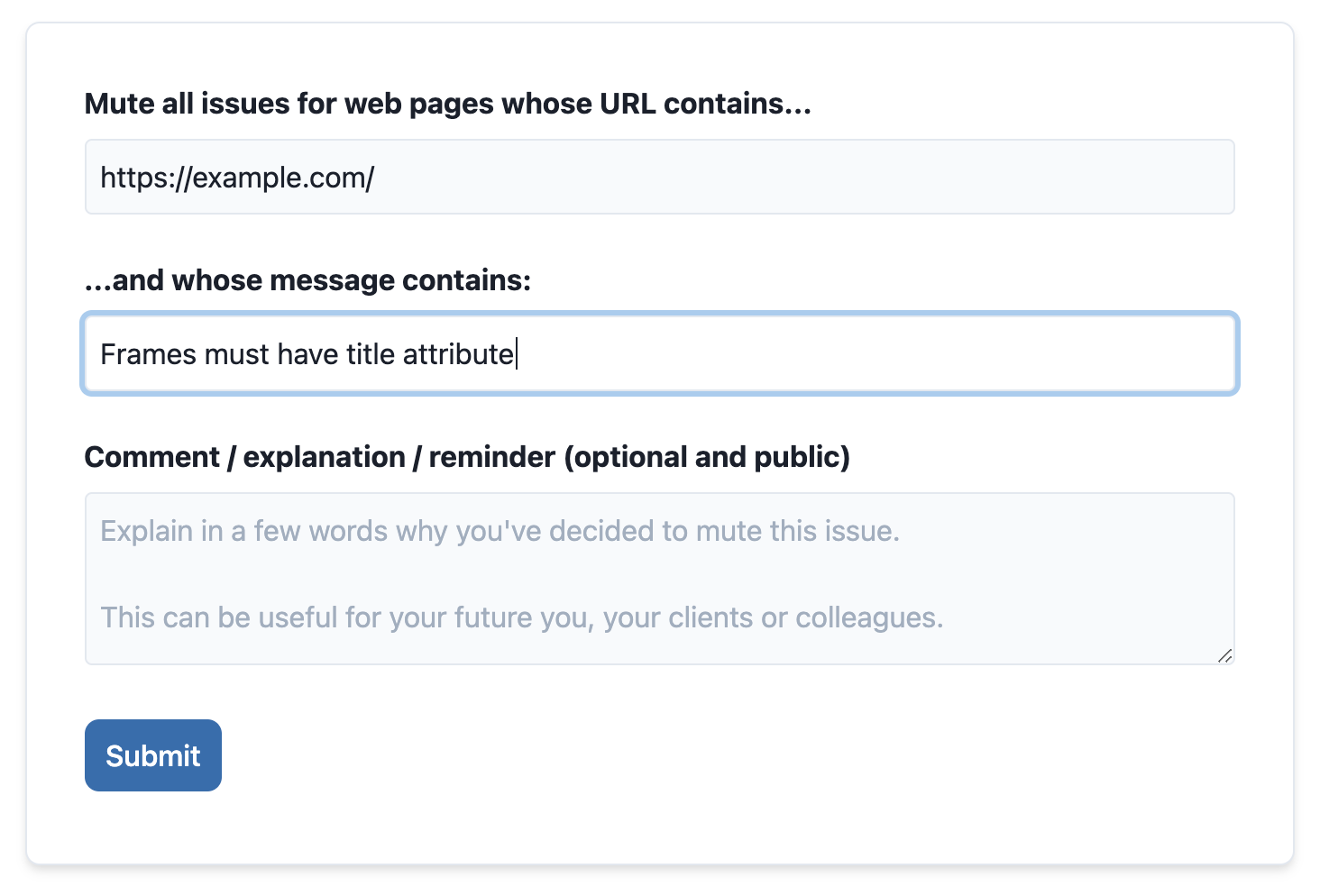
Then click on "Submit" and your new muting rule will be created and applied to the current and next reports.
Muting options
To define a muting rule you need to specify:
- Matching URL. The muting rule will be applied to URLs containing this string. Try to be as specific as possible to limit the scope of this rule.
- Message. Enter the matching message here. Try to be as specific as possible to limit the scope of this muting rule.
- Comment / explanation. Optional but recommended, so you can explain why you decided to mute this rule.