WordPress plugin
Our official WordPress plugin displays the most recent site-wide accessibility and HTML validation report for your website, retrieved from your connected Rocket Validator account and displayed within your WordPress admin interface.
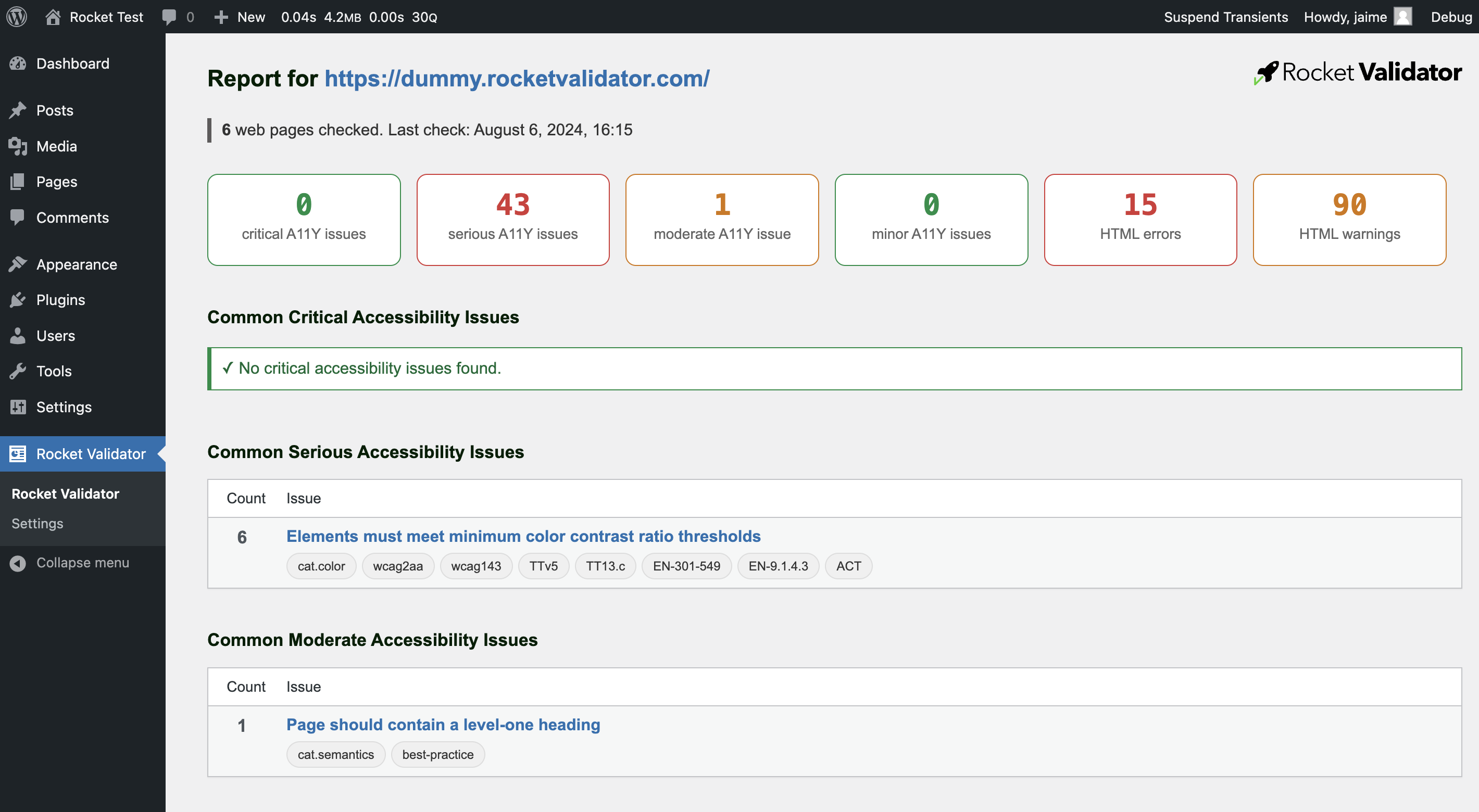
Installation
The plugin is available on the WordPress repository. You can install right from the WordPress dashboard of your site. Just go to the Plugins section, search for "Rocket Validator Accessibility Dashboard" and click on Install Now and then Activate.
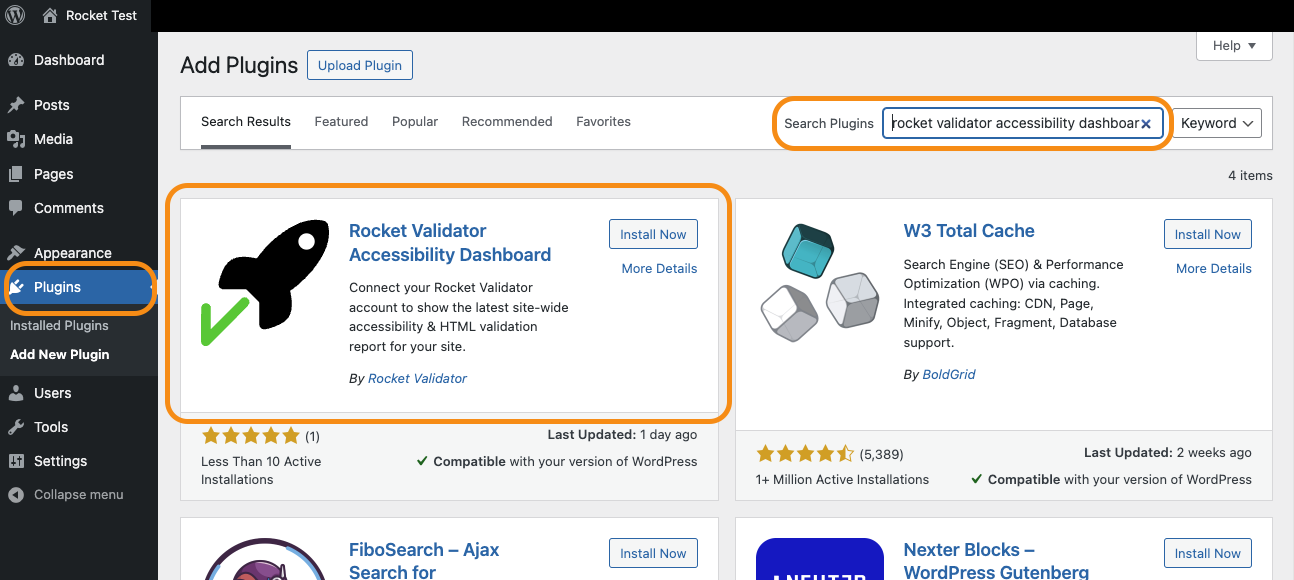
Setup
After installing the plugin, you can access the Rocket Validator menu in the side menu of the WordPress dashboard. You'll need to enter a read-only API token to connect to your Rocket Validator account, and define your site's URL, which will be used to retrieve the most recent site-wide accessibility and HTML validation report.
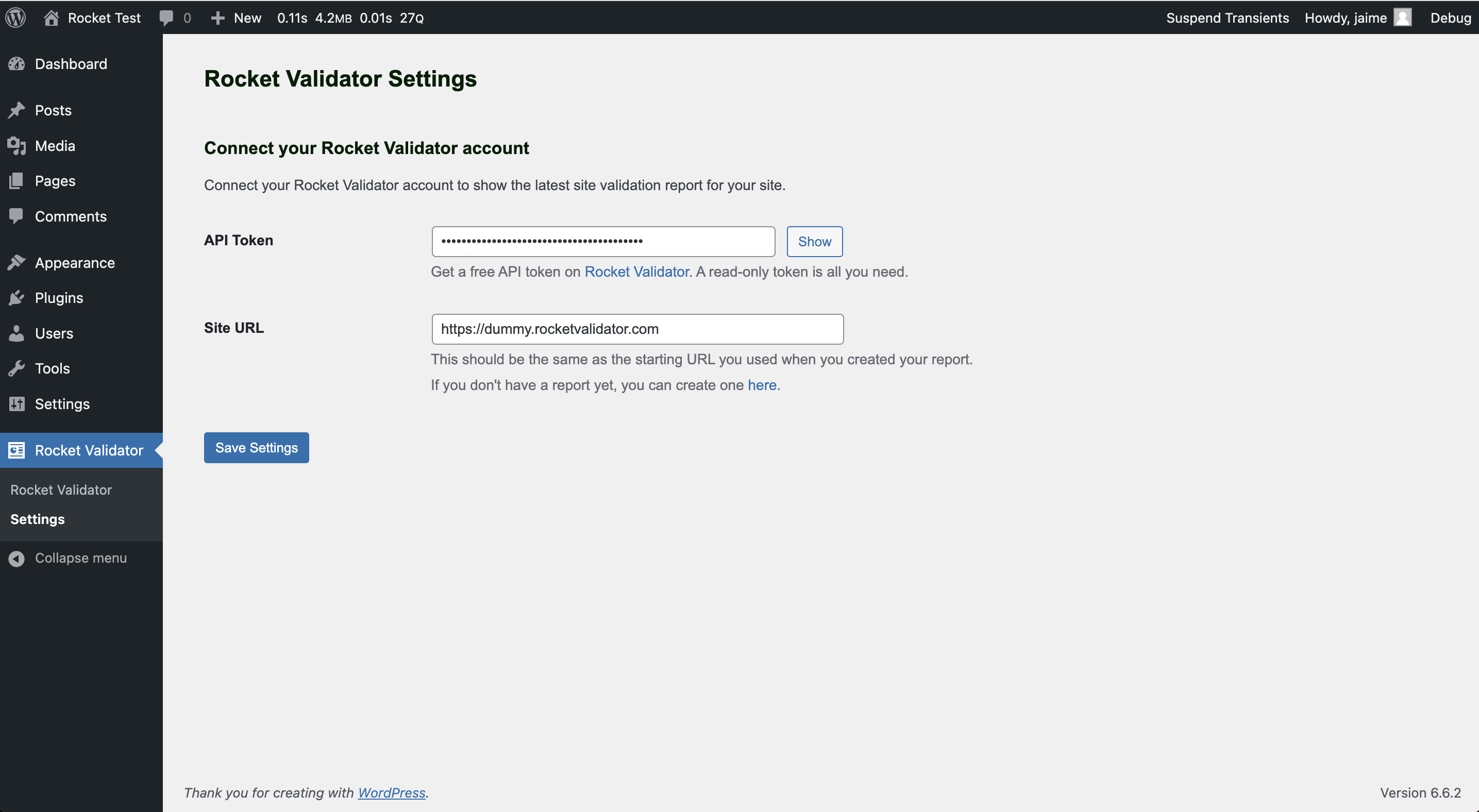
You can create an API token from the Rocket Validator website. Remember to select the Read-only access option, as the plugin doesn't need write access.
Usage
Once you've entered your API token and site URL, you'll be able to see the most recent site-wide accessibility and HTML validation report right from your WordPress dashboard.
The report shows counts for the number of HTML and A11Y issues found, and a list of those issues, with direct links to get more information for each issue.
Uninstallation
If you ever need to uninstall the plugin, just go to the Plugins section, search for "Rocket Validator Accessibility Dashboard" click on Deactivate and then Delete.
Also remember to delete the API token from your Rocket Validator account if you're not using it anywhere else.